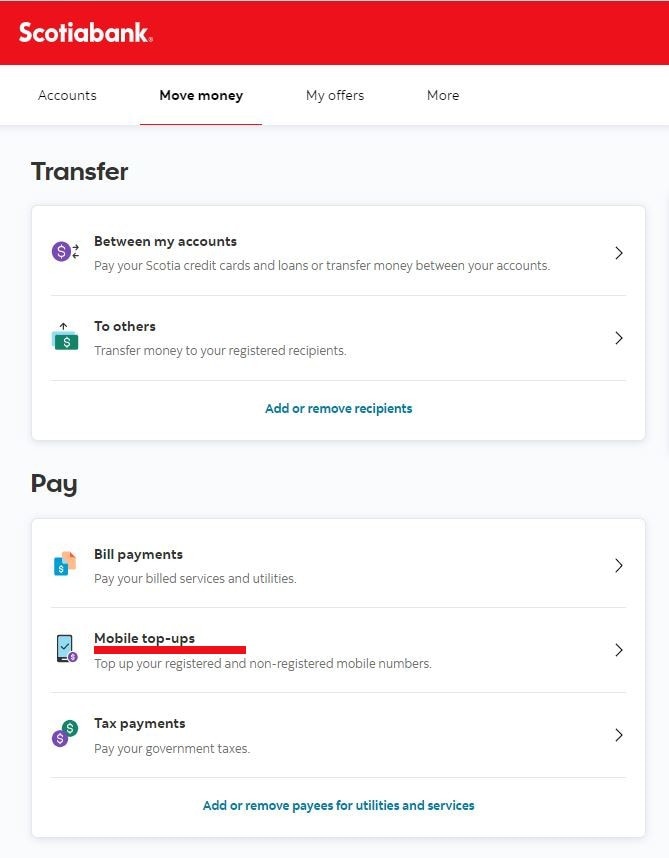Scotia OnLine - How to top up your mobile
STEP 1 - Sign in to Scotia OnLine
Log in to Scotia OnLine
- Sign into ky.scotiabank.com
- Click on the sign in drop down in the top right corner of the page
- Click Personal Banking
- Enter your card number or username, password and click the "sign in" button to continue
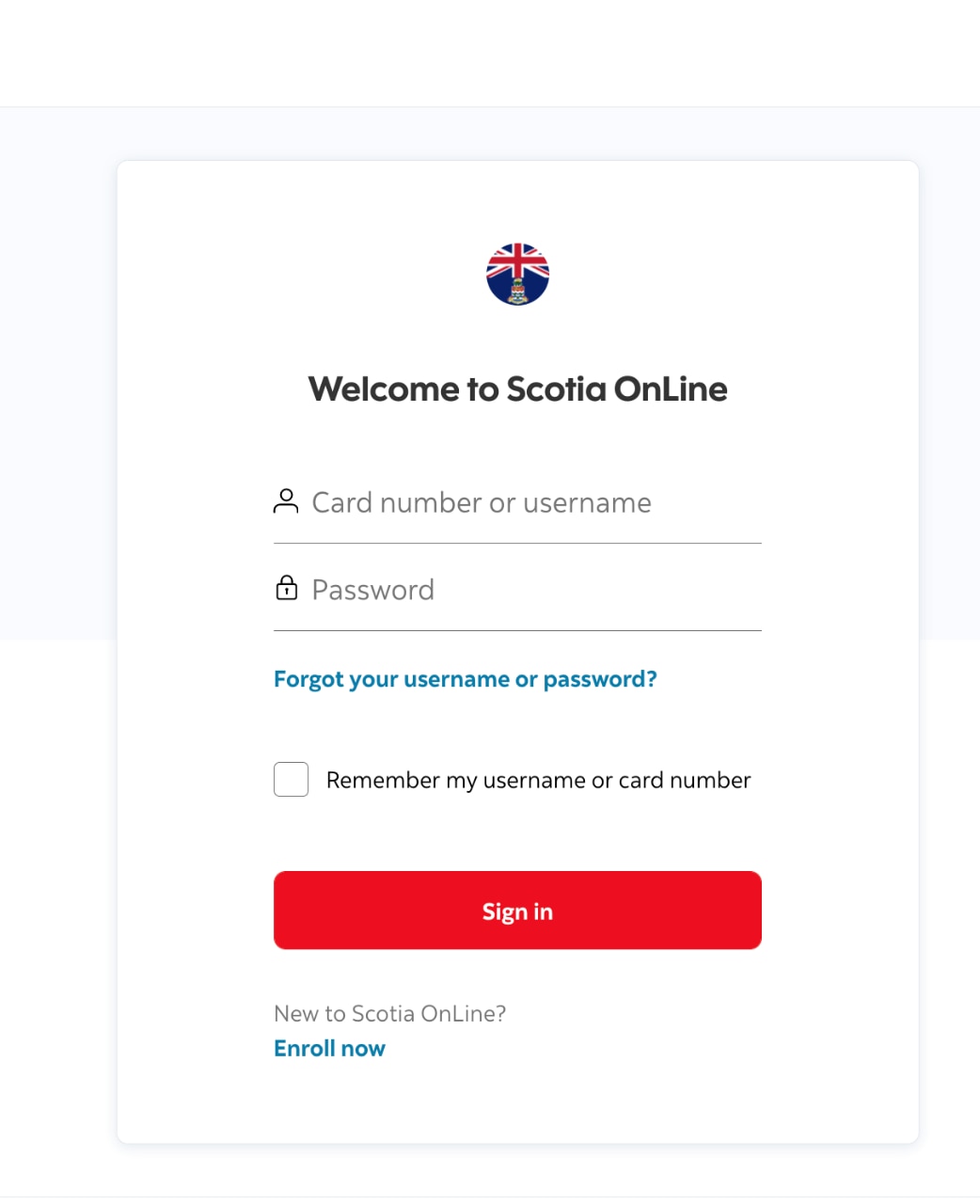
STEP 2 - Sign in verification
- Check you emails for your verification code
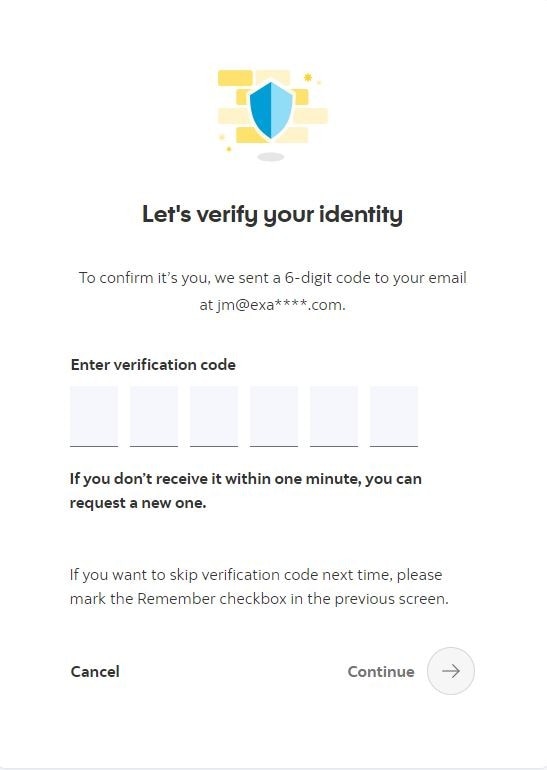
Step 3 - Select option
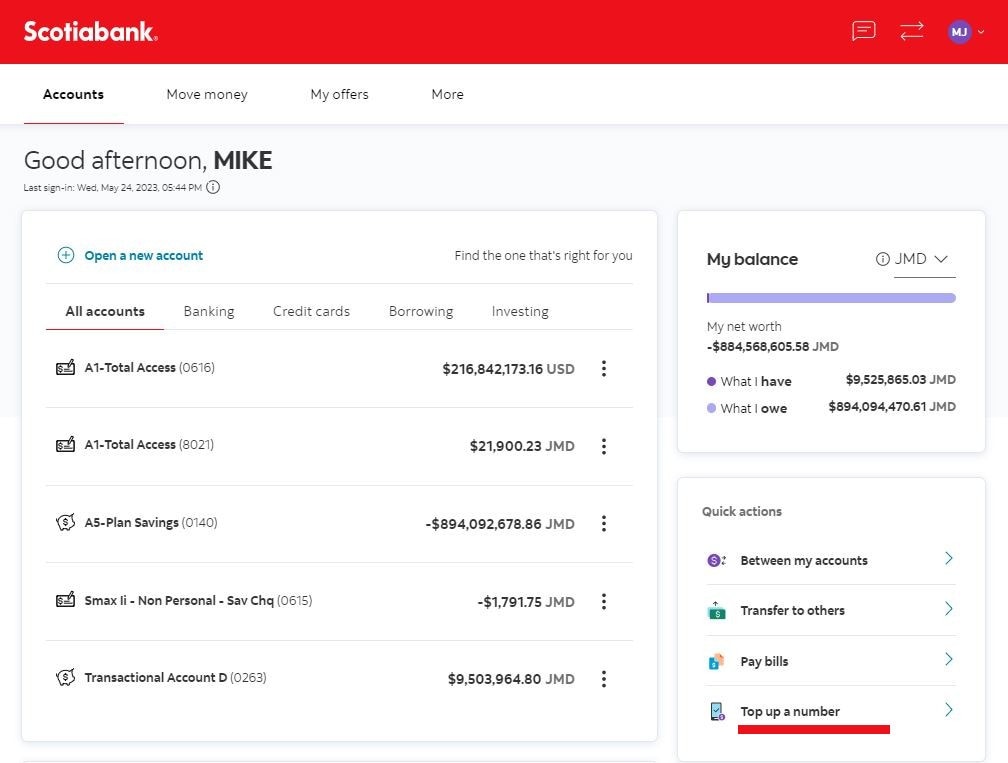
From the dashboard select "Top up a number"